The date that is displayed on a ticket is determined by the date entered in the event settings. The format of the date is determined by the WordPress date format.
FooEvents currently supports the default date formats in the English version of WordPress only as well as some custom date formats. Please refer to this help document to view all the date formats that are supported in FooEvents.
You can change the date format in WordPress under Settings > General
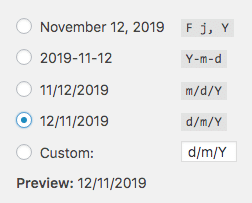
Please note that after you’ve changed the date format, you will have to edit each event, then select the event date(s) again and click on “Update” before the date format change will be applied. New tickets that are emailed or existing tickets that are re-sent after this change will display the date in the new format.