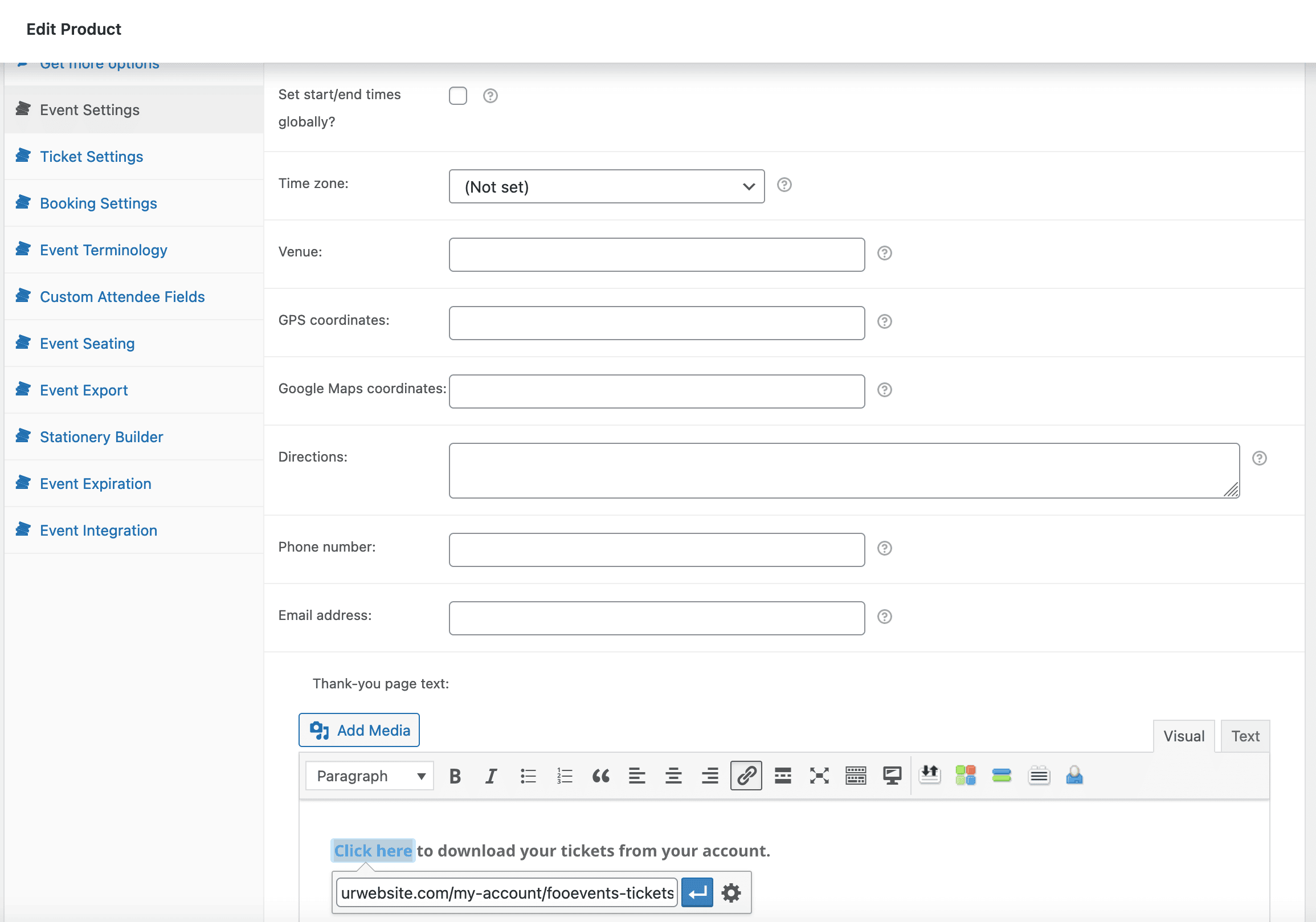The “Thank-You” page refers to the screen that is displayed after checkout is completed. The FooEvents PDF Tickets plugin needs to be activated in order to display a link on the “Thank-You” page which takes the customer to the “Tickets” page in their account.
Here are the steps to set this up:
- Navigate to FooEvents > Settings > PDF Tickets
- Check Enable PDF ticket downloads
- Click on Save Changes
- Navigate to Products
- Edit your event
- Go to the Event Settings tab
- Type the message that you would like to display in the field called “Thank-you page text”. You can use this URL to link directly to the ticket download page: https://yourwebsite.com/my-account/fooevents-tickets/ (NB: Replace yourwebsite.com with your own website domain). Your customers will need to be logged in before they can download their tickets.