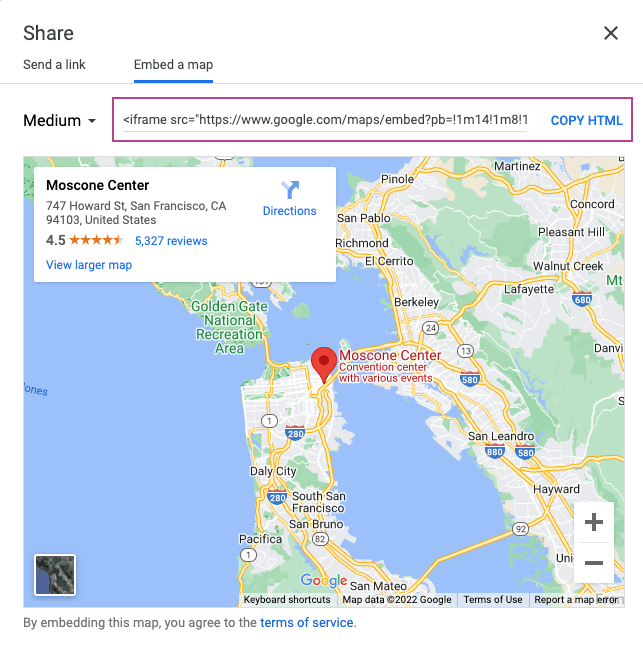Your calendar might display incorrectly, or output code instead of displaying the calendar, if you are also displaying a Google Map on your product page. The JavaScript added by Google Maps can cause conflicts with other JavaScript code including the FooEvents Calendar. In order to resolve this issue, you will need to remove the Google Maps coordinates from the Event Settings tab and then embed the Google Map instead.
Here are detailed instructions:
- Edit your event
- Go to the Event Settings tab
- Remove the coordinates in the Google Maps coordinates field
- Open a new web browser window and go to https://www.google.com/maps
- Search for the address that you want to display on your map
- Click on the Share icon
- Click on Embed a map in the window that pops up
- Click on COPY HTML to copy the iframe embed code
- Paste this code into the long description for the event using the WYSIWYG editor
- Update your event