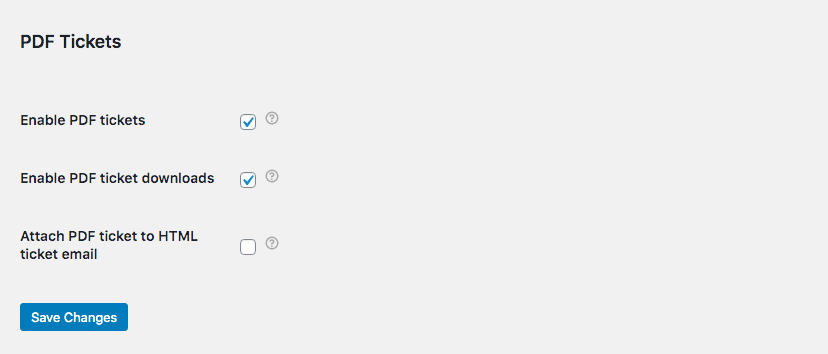You can configure FooEvents to send either a text/HTML ticket email with the PDF ticket attached OR you can send an email with only the PDF ticket attached.
To set this up, do the following:
- Login to your WordPress Admin Area
- Browse to FooEvents > Settings > PDF Tickets
- Ensure the setting Attach PDF ticket to HTML ticket email is NOT enabled if you want to send PDF ticket attachments only, without the text ticket.
- Ensure the setting Attach PDF ticket to HTML ticket email is enabled if you want to send PDF ticket attachments together with the text/HTML ticket.
- You can then edit the email text in the PDF Tickets tab of your events settings