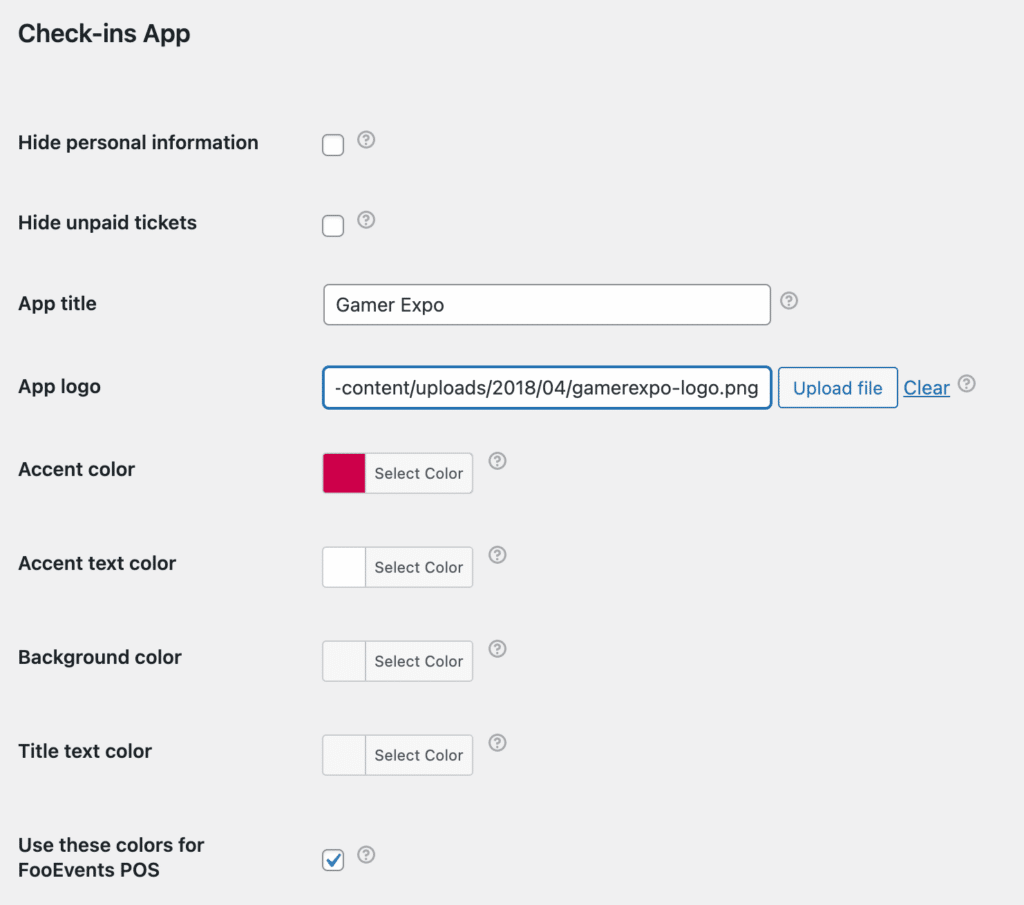You can customize the interface colors and logo that displays in the FooEvents POS interface by navigating to FooEvents plugin settings and then checking the box on the Check-ins App tab that says “Use these colors for FooEvents POS“.
The app title, accent color, accent text color and uploaded app logo that are used in the FooEvents Check-ins app will then also be used in the FooEvents POS interface.