IMPORTANT: This option is currently disabled. If you would like to upgrade or downgrade your license, please submit a request and our team will gladly assist. Submit request →
You can upgrade or downgrade an active FooEvents License directly from the FooEvents Account page. Upgrades are pro rated according to the original purchase date and amount already paid while downgrades are not pro rated but will affect renewals.
Here are the instructions for how to do this:
2. Click on Subscriptions in the left navigation menu
3. Click View next to the subscription that you would like to modify
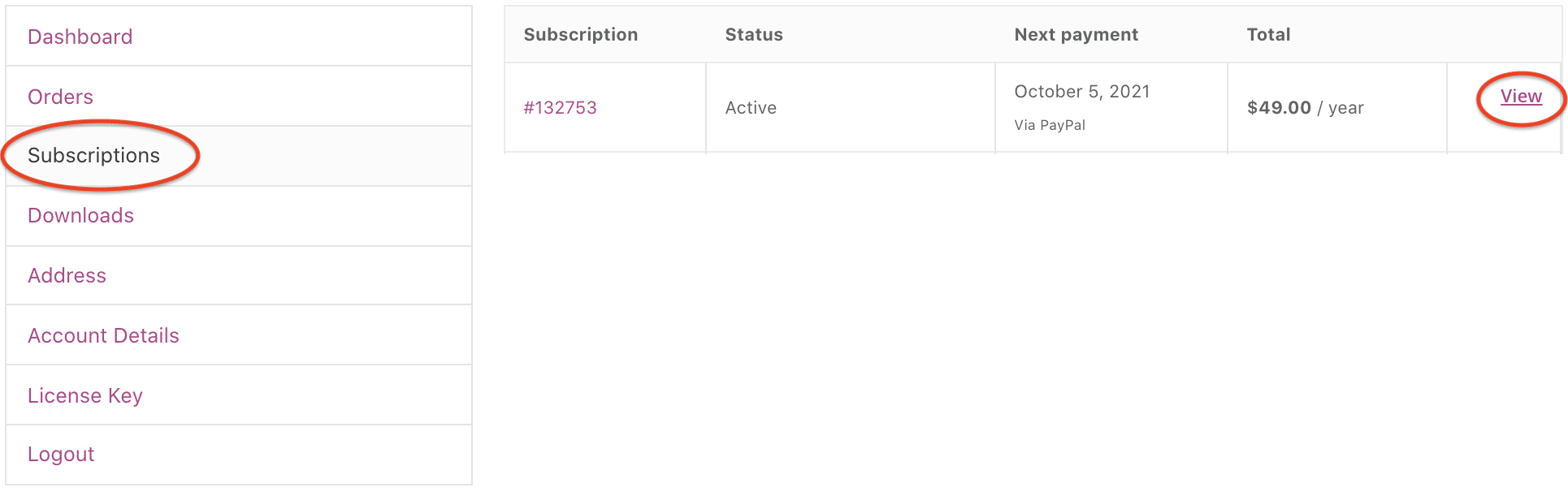
4. Click the Upgrade or Downgrade link below the product
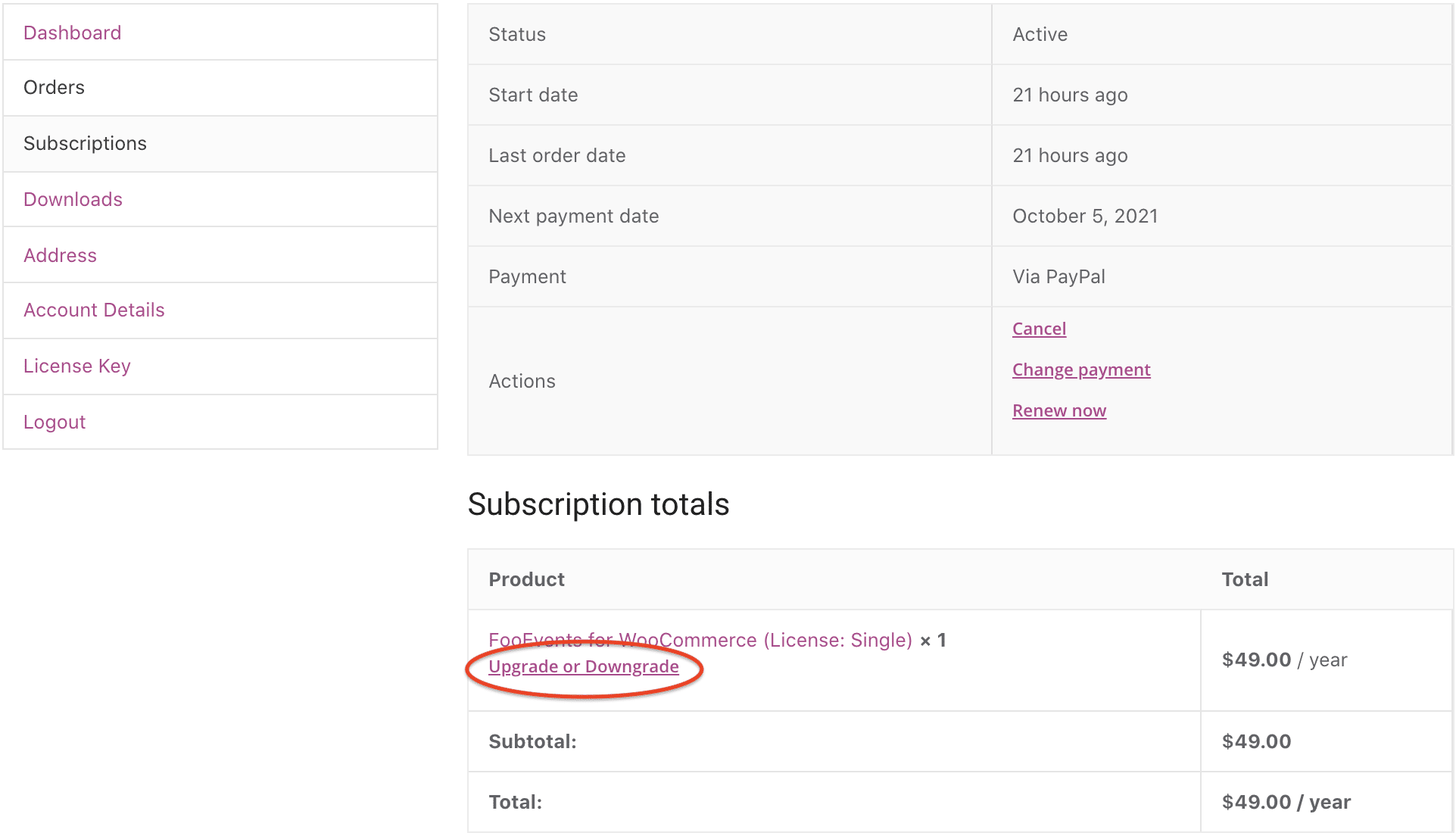
5. Select the product/s that you would like to switch to and click the Add to cart button at the bottom of the page
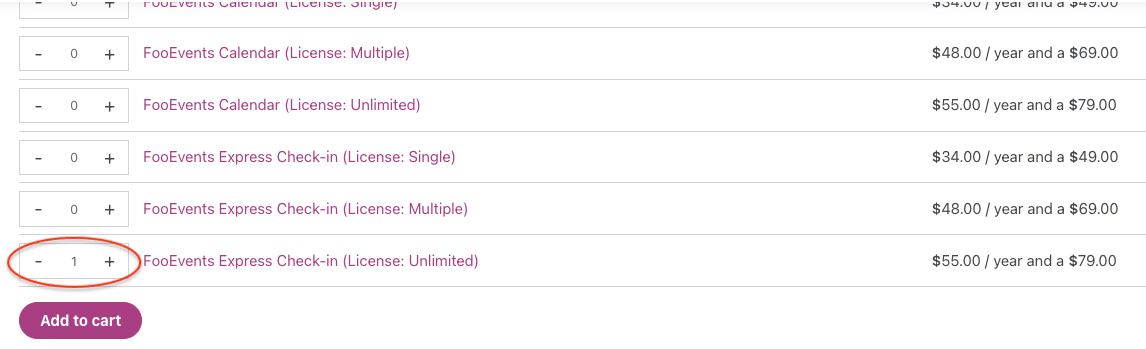
6. Enter any relevant coupons and complete the standard checkout process
Your new FooEvents License and subscription will be active as soon as the payment process is completed and you will immediately have access to any new plugins from the Downloads page.
If the option to Upgrade or Downgrade is not available for your subscription or you experience any issues with this process, please get in touch with us.