You can export a CSV file for each event which includes all ticket numbers, custom attendee fields, check-in data, booking information, purchaser and attendee details.
The CSV file can be opened using any spreadsheet program such as Microsoft Excel or Google Sheets where the data can be sorted, filtered and analyzed.
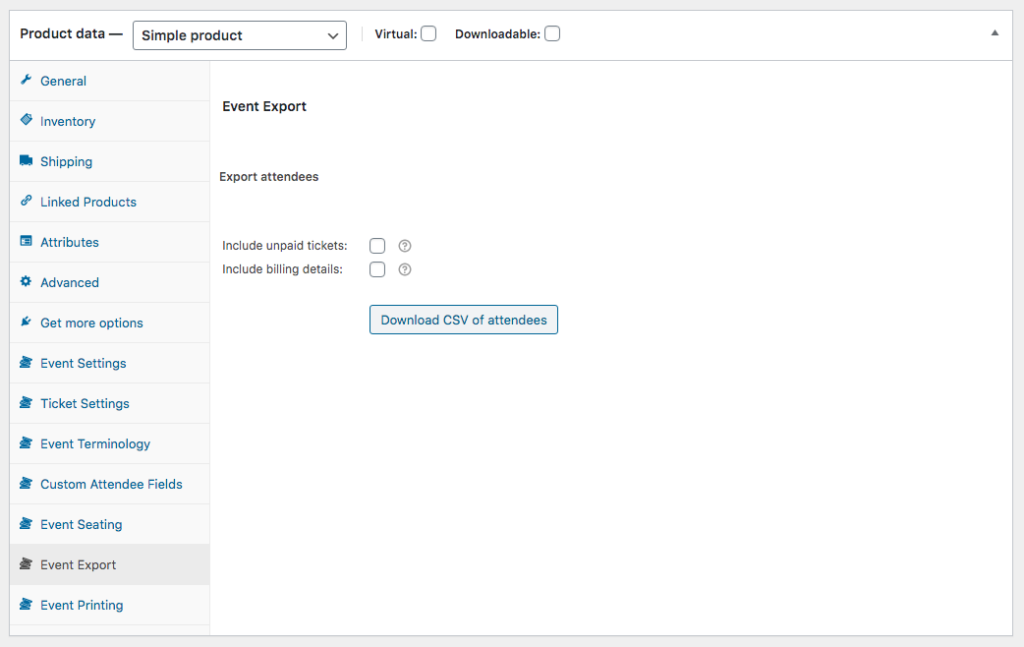
Here are the instructions for how to do this:
-
Login to your WordPress Admin Area
- Go to Products in the main menu
-
Edit the relevant event product
-
Scroll down to the Product Data tabs
-
Select the Event Export tab
-
Check the optional boxes if you would like to include unpaid tickets and billing details in the export
-
Click the Download CSV of attendees button