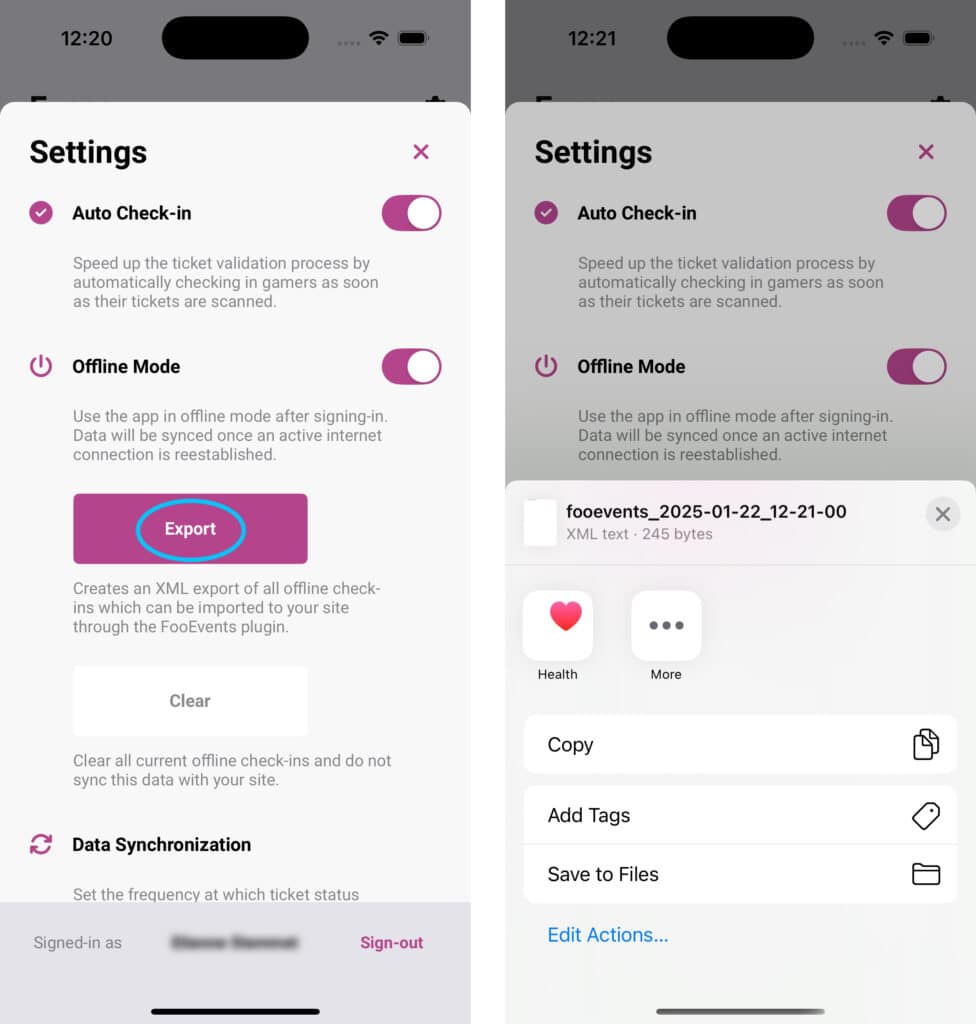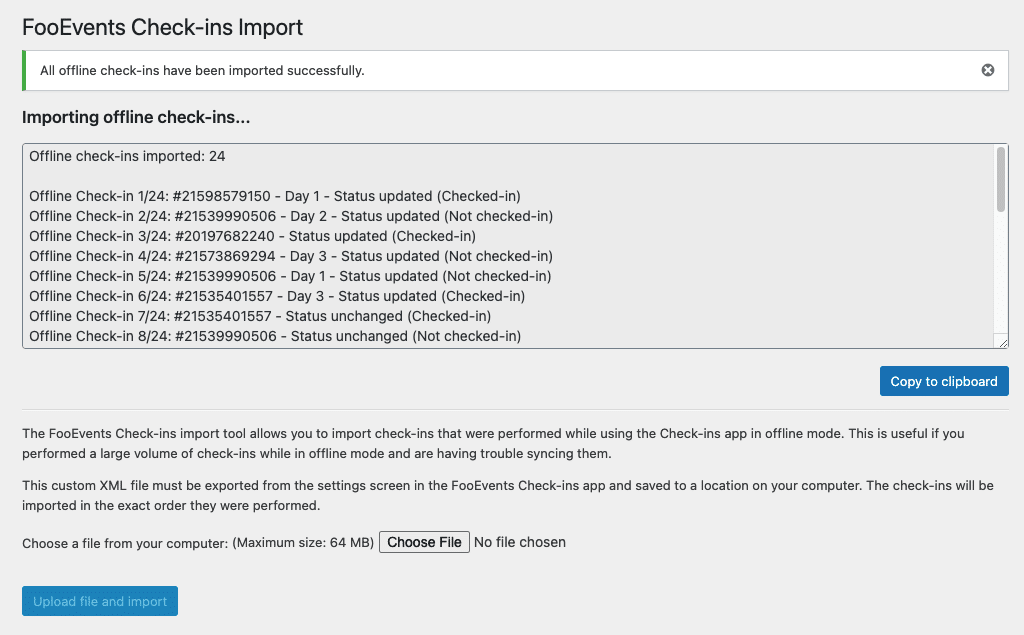The offline mode feature makes it possible to process check-ins via the apps without having to connect to the internet. Offline mode can only be utilized after you’ve logged in and completed an initial download of all your relevant attendee data.
All check-ins are stored on your device and can be synced with your WooCommerce database when you’re back online.
To enable offline mode, go to Settings and enable the Offline Mode setting. When doing so, a bar will display at the bottom of the screen which reflects the time the app switched over to offline mode.
At any time you can go back online by disabling offline mode in the Settings or by selecting the Reconnect option in the bar. The app will then attempt to upload the processed check-in information to your WooCommerce store.
It’s important to note that the offline mode feature is primarily intended as an emergency backup in case your internet connection is lost. If you are processing check-ins on multiple devices, the devices will function independently of one another while they are offline and will not sync until they are back online.
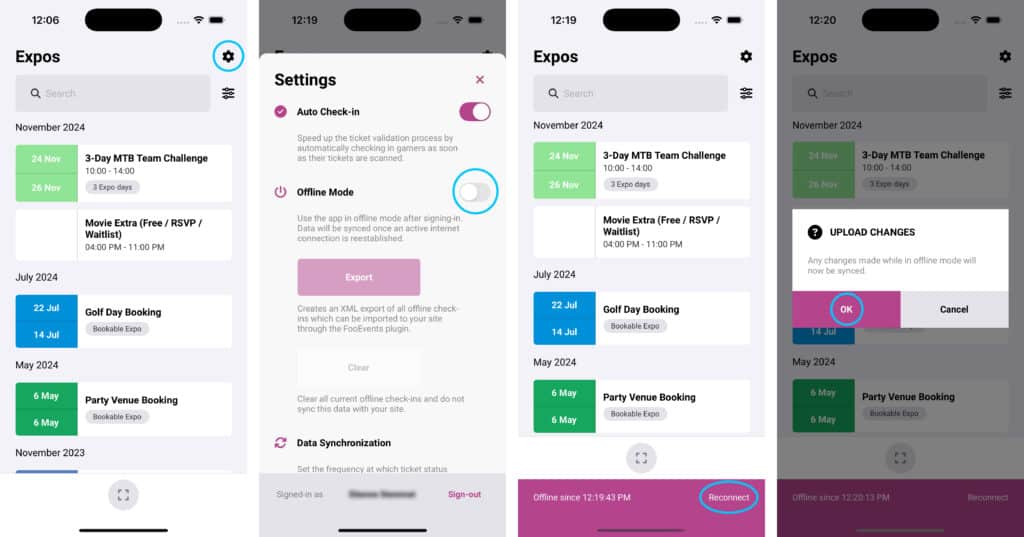
Import/Export offline changes #
There is a feature in the app to export all offline changes. This generates a custom XML file that you can share to your application of choice as an attachment, which is useful if you would like a back-up of all the changes that were performed while the app was in offline mode or you experience problems syncing offline changes with your server.
The custom XML file can be uploaded through the FooEvents import tool which you will find under the ‘FooEvents’ sidebar menu in your WordPress admin area.
Once the import is complete, you will see a log of all the changes that were made to your WooCommerce database. Please note that all unique offline changes will only be imported once, so if the import times out and you re-import the same file, any changes that were previously imported will be skipped.