Tickets can be set to automatically expire on a fixed date or after a specific amount of time has elapsed since the ticket was purchased which is useful for many different scenarios.
- Go to Products > Add/Edit Product in the main menu
- Go to the Product Data tabs and select ‘Event Expiration’
- Under the Ticket Expiration settings, select the Expiration type
- Using the Fixed date option you can set the exact time a ticket should expire:
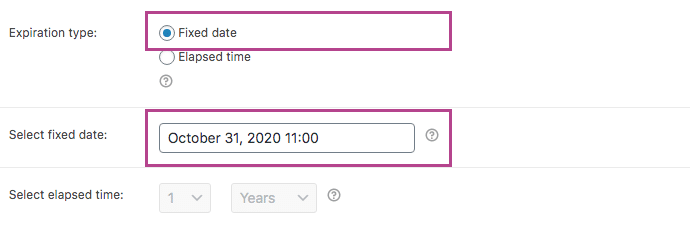
- The Elapsed time option will expire the ticket once the specified amount of time has elapsed since the ticket was purchased:
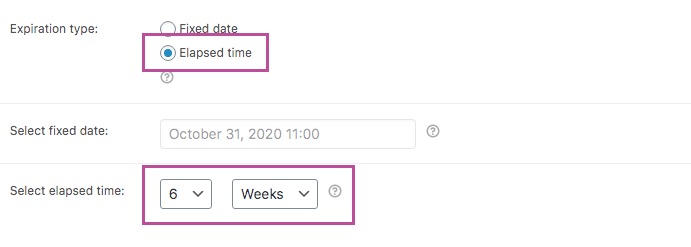
- Using the Fixed date option you can set the exact time a ticket should expire: