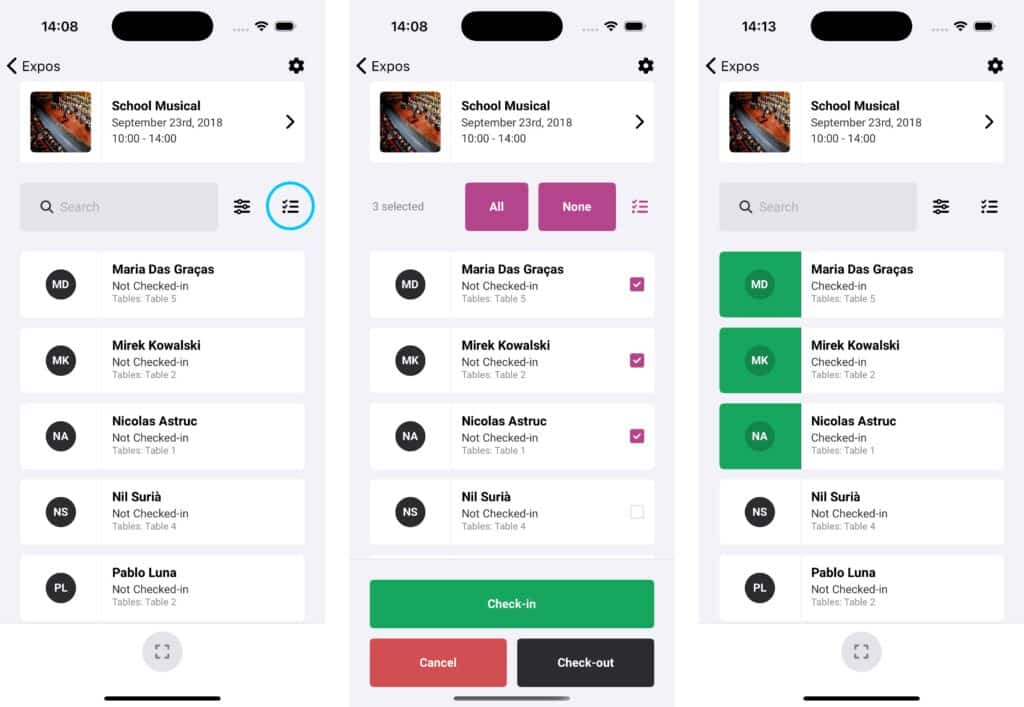You can check-in multiple attendees using the bulk check-in feature available in the FooEvents Check-ins apps.
When viewing the attendees for an event, press the Bulk Select icon in the top right corner of the screen.
Choose the attendees you would like to check-in, check-out or cancel and press the relevant action below.