FooEvents adds event functionality to WooCommerce products. As such, the number of tickets sold for an event is determined using the products stock management capabilities. You can set a specific number of tickets for an event by specifying the number of stock. Each stock item is equal to 1 ticket.
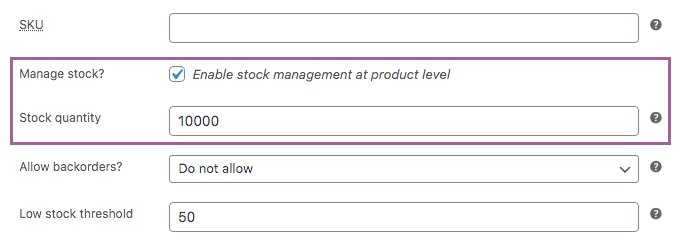
- Go to Products > Add/Edit Product in the main menu
- Go to the Product Data tabs and select ‘Inventory’
- Select the Manage stock option
- Set the stock quantity field to set the number of tickets available for the event
You can sell an unlimited number of tickets by disabling the Manage stock option.
FooEvents also supports the use of WooCommerce variations and stock management on a variation level. This is ideal for events that have different ticket types that each have limited stock.