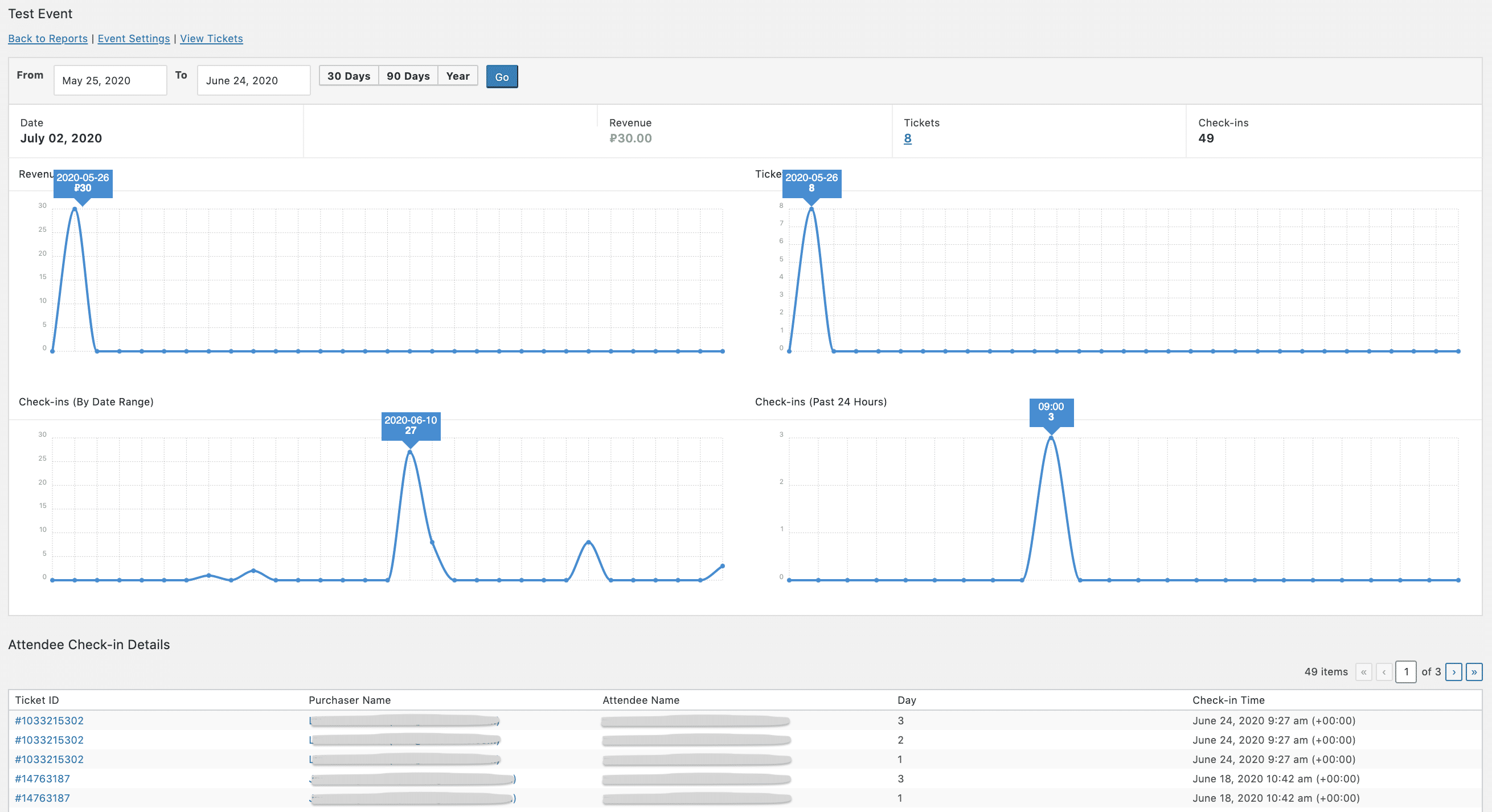FooEvents Reports is a reporting tool included in the main FooEvents for WooCommerce plugin. Its purpose is to help event organizers get a better understanding of their ticket sales and audience. It includes options to view event revenue, tickets sold, attendee check-ins and available tickets, giving you a good snapshot of event performance.
The reports section consists of two areas:
1) Event Listing
2) Event Report
Event Listing
To view the events listing, go to your WordPress Admin Area > FooEvents > Reports
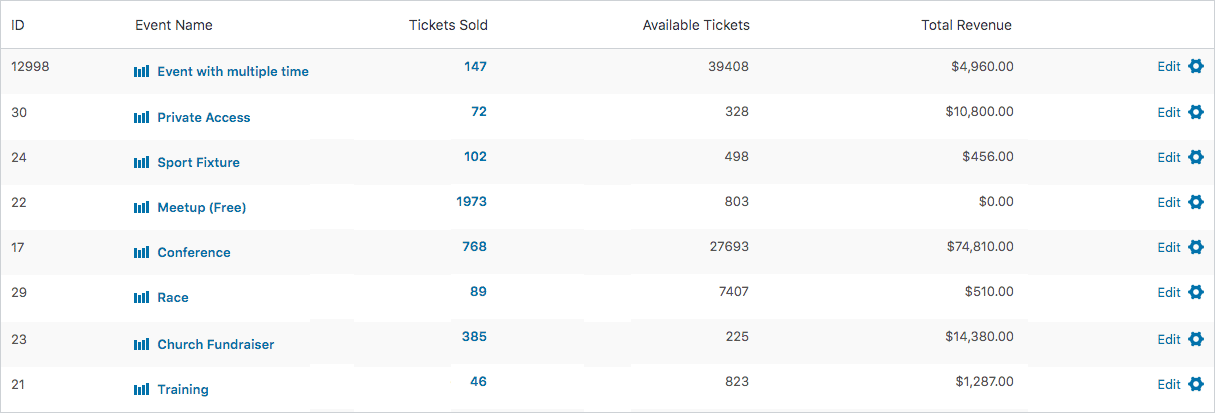
The events listing screen will include all WooCommerce products that have the event product functionality enabled:
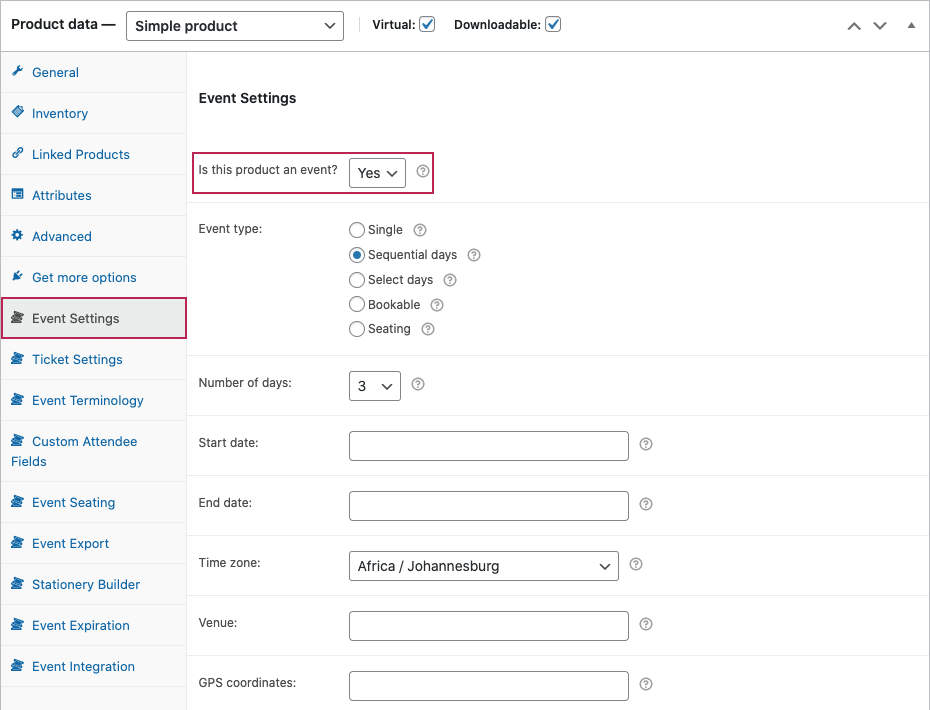
From this screen you can view an events report by clicking on the event title. You can view tickets for the event by selecting on the number of tickets sold for a specific event and you can edit the vents details by selecting the Edit option.
Event Report
To view an events report, go to your WordPress Admin Area > FooEvents > Reports > Event
View ticket sales and attendee check-ins based on customizable date ranges.
You can view tickets for a specific event by selecting the View Ticket link or the ticket count.
Please note:
As of FooEvents for WooCommerce version 1.11.0, when checking in an attendee the time of the check-in will be stored in your database. This is a new feature and as such, the graphs will only display attendee check-in data from the time of updating to FooEvents for WooCommerce version 1.11.0.
FooEvents Reports does not currently provide an export option, however you can export a CSV list of all attendees for a specific event via the Event Product Data tab. Please follow these instructions to do so.