Go to FooEvents.com > My Account > Subscriptions to view the subscription details for your order.
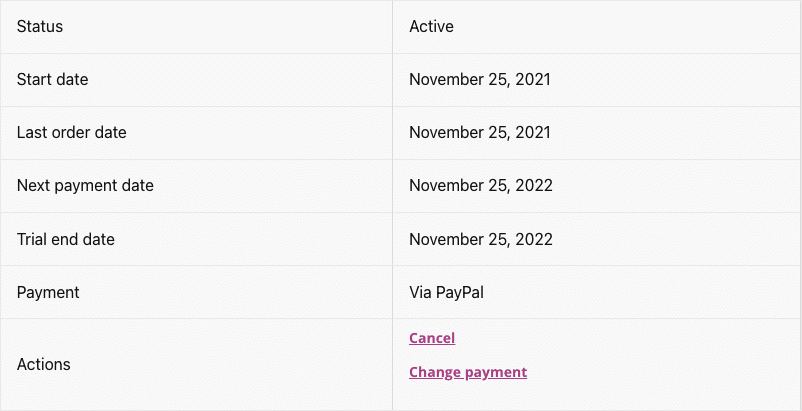
Click the Change payment link then select a different payment method and enter your new payment details (payment methods vary based on your region).
Please remember to select the Update the payment method used for all of my current subscriptions checkbox to update the payment method for all your current subscriptions, otherwise you will need to change each of them individually.
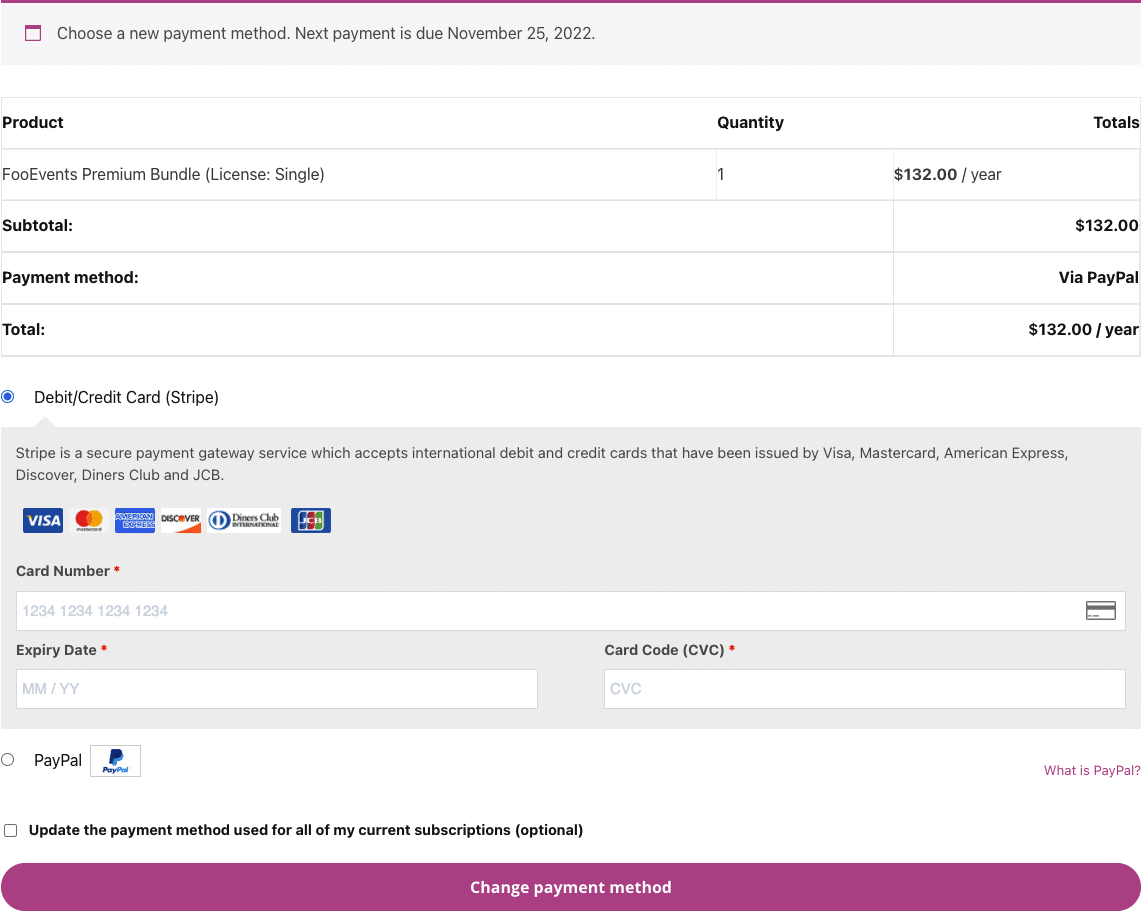
Click the Change payment method button for the changes to take affect.