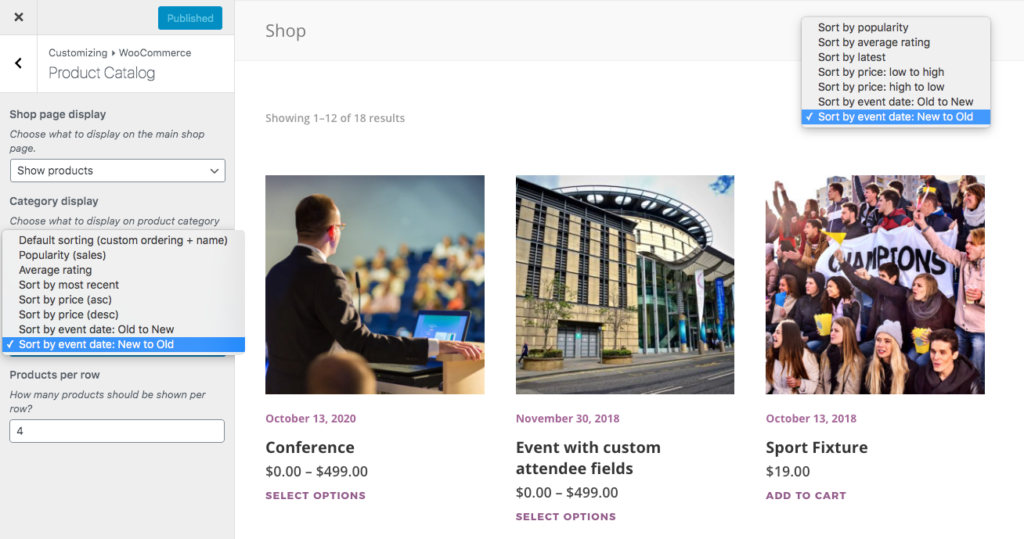FooEvents adds the ability to sort your events on WooCommerce product/event pages by the event date (i.e. new to old or old to new). The sort order options are added to the WooCommerce “Sort by” drop-down filter which appears at the top of the product/event page.
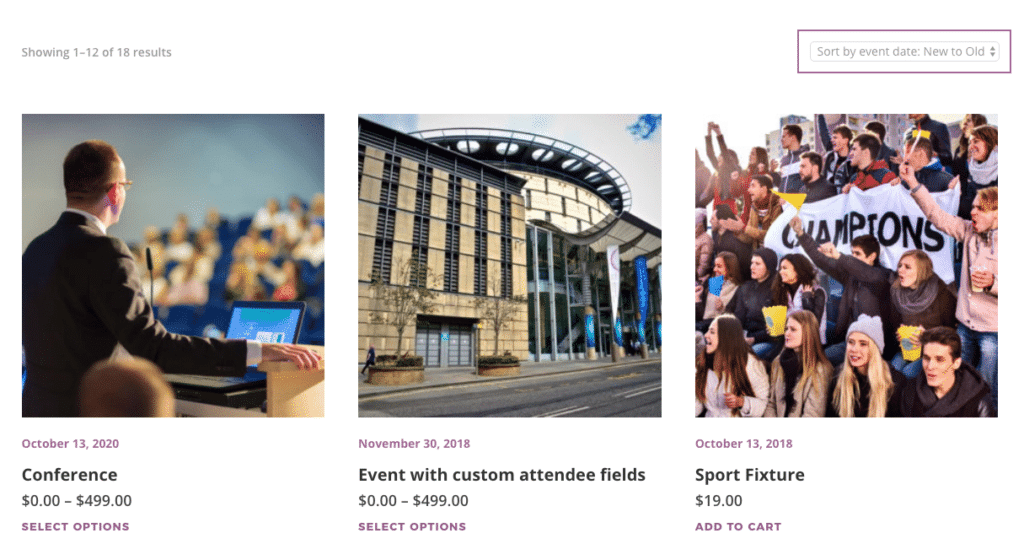
Enable the event sorting options #
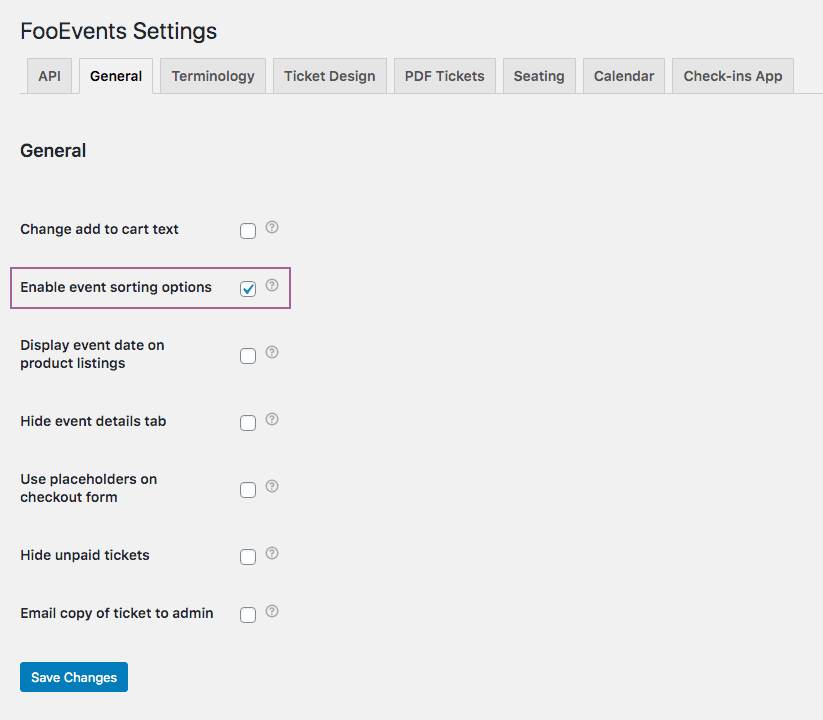
- Navigate to FooEvents > Settings in the main menu of your WordPress admin area
- Select the General tab and check the Enable event sorting options setting
- Click Save Changes
The options to order events from old to new and from new to old will be added to the WooCommerce “Sort by” drop-down filter.
Set the default sort order #
You can change the default sort order option using the WordPress Theme Customizer.
- Navigate to Appearance > Customize in the left sidebar of your WordPress admin area
- Click WooCommerce > Product Catalog in the WordPress Theme Customizer menu
- Select the relevant sort order from the Default product sorting drop-down list
- Click Publish