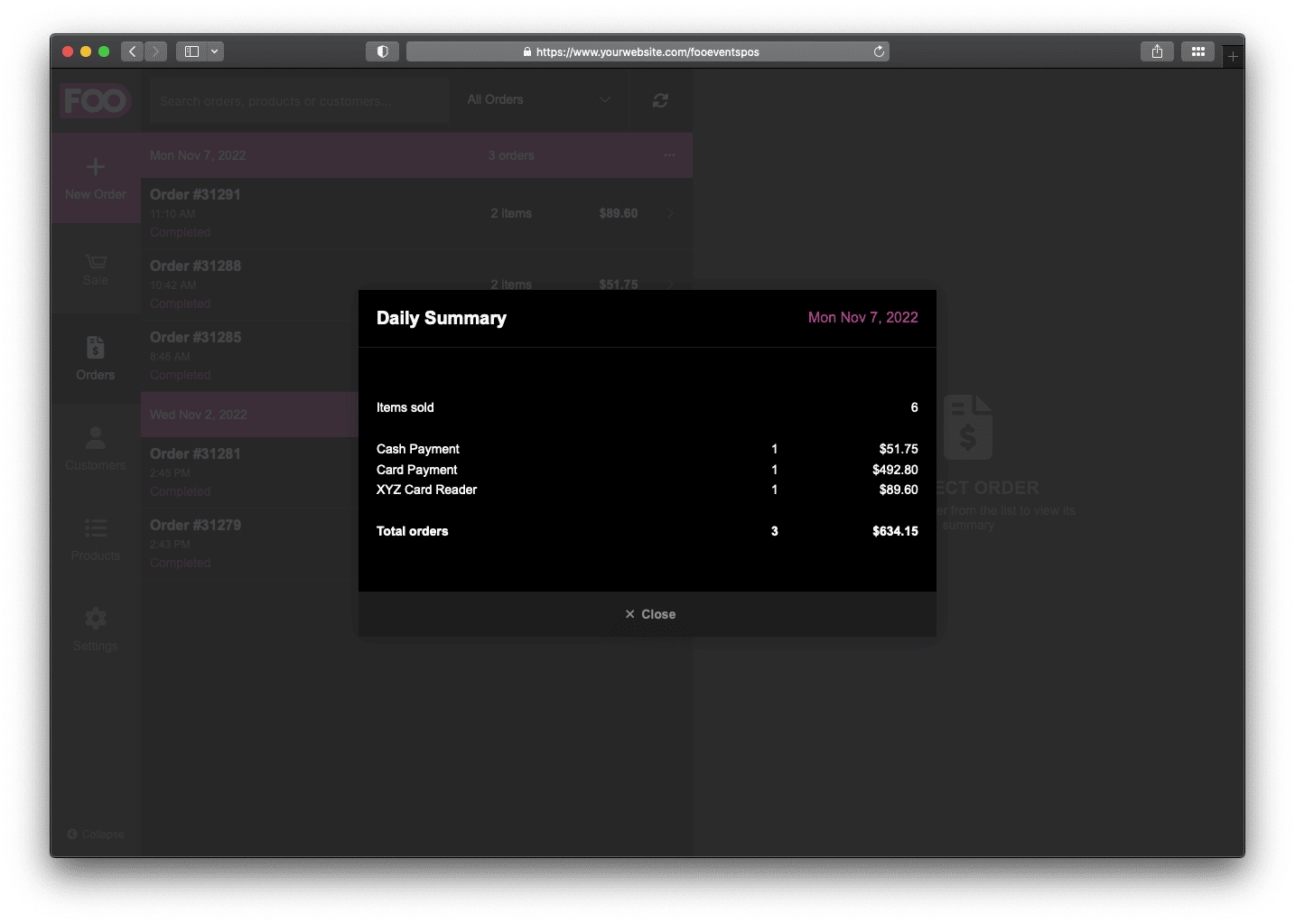WooCommerce Analytics is the official reporting and data analysis tool for WooCommerce stores. Using a ‘Sales Channel‘ filter, FooEvents POS also has the ability to view “Online Only” and “FooEvents POS Only” orders separately in the WooCommerce Analytics > Orders report.
To access WooCommerce Analytics, go to WordPress dashboard > Analytics > Orders. Use the ‘Sales Channel‘ filter to view “Online Only” and “FooEvents POS Only” orders separately.
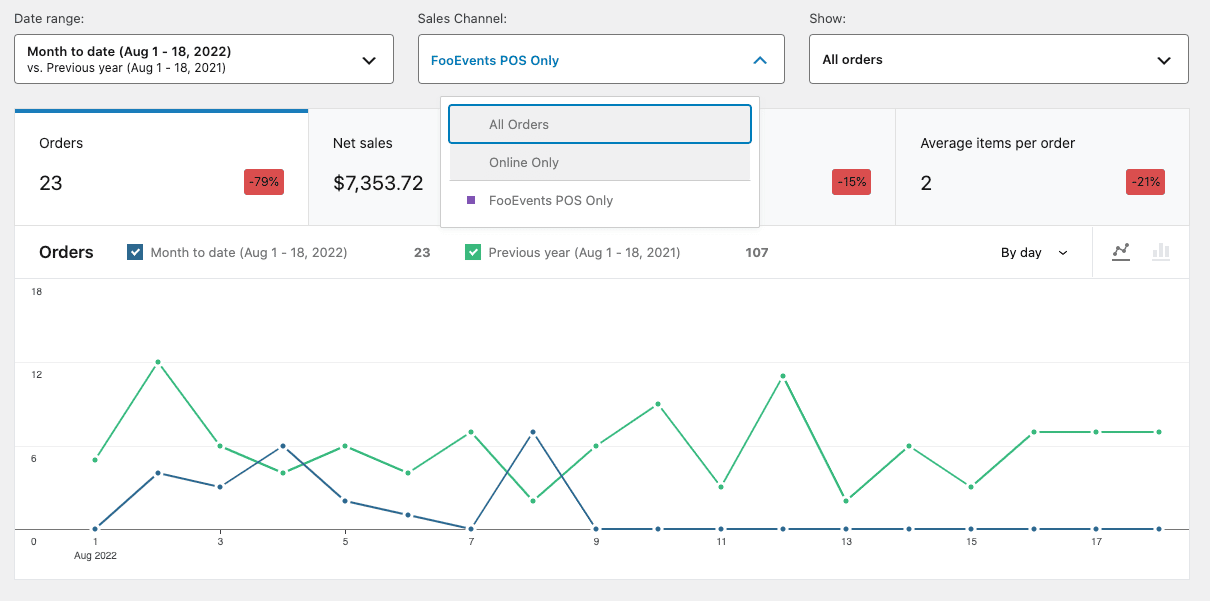
Daily Summary #
There is also a Daily Summary feature built into FooEvents POS that is useful for getting a snapshot of total sales and payment types that were processed through the FooEvents POS app on a particular day including previous days.
To access the Daily Summary, tap/click on Orders in the menu of the FooEvents POS app and then tap/click the three dots (…) next to the corresponding date to bring up the Daily Summary.